Time To Review Your Messages for Fall
A change of seasons often means a change in messages, so now is a good time to review your DJ Base Messages.
To review your current messages, simply go to your Voyager homepage and click on the DJ Base Messages button.
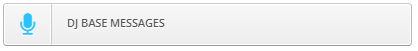
Scroll to the bottom of the page and you will see a list of messages that are running or are planned to run on your station.
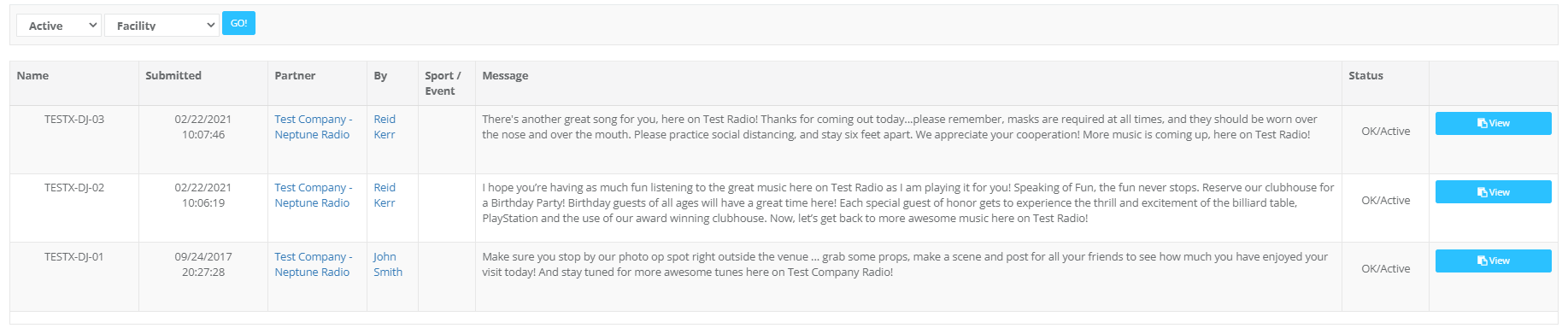
If you want to STOP any of the messages listed, then click on the blue “View” button and then click the red “I Want To DISCARD this Message” button and hit submit.
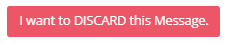
If you want to ADD a message for Fall, simply click the “+Add DJ Message(s)”, select the appropriate facility (if applicable), type in your message and hit submit.
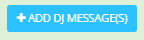
For a refresher on DJ Base Messages, please check out this TUTORIAL.
As always, if you have any questions or need any help, please contact your Partner Success Manager.
