A New Way To Select Holiday Music for Neptune Radio
The Holiday season is here! And we are introducing a new feature in Voyager that makes it easier than ever to add Holiday music to your Neptune Radio station!
In the Choose Your Music Mix section of Voyager, there is now a selection of Holiday Genres for you to choose from and add into your existing music mixes, or to create a new mix for any Holiday events you have scheduled.
Simply indicate what percent of your mix you want for each of the categories listed and adjust any other selections to make sure your total adds up to 100%.
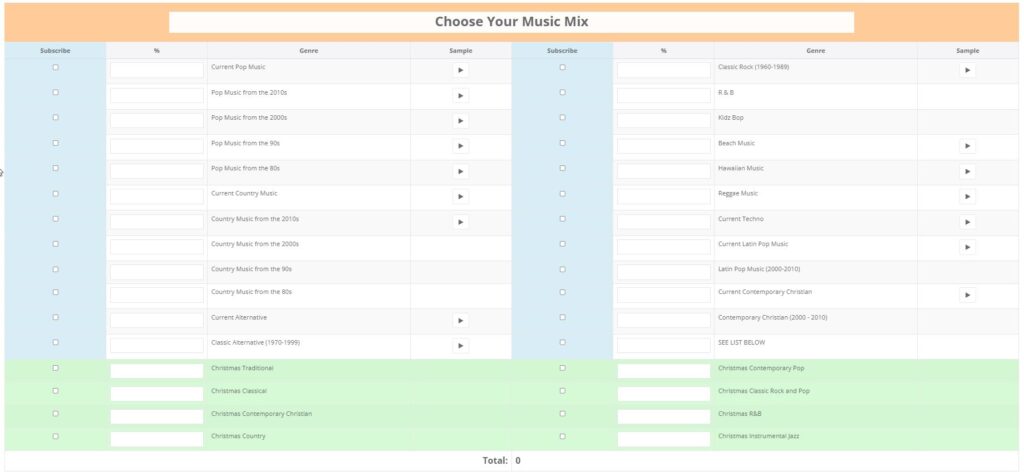
Once you complete your selection and hit “submit”, you will see a pop-up that asks you what type of Christmas music you prefer: Christian, Secular, or Both?
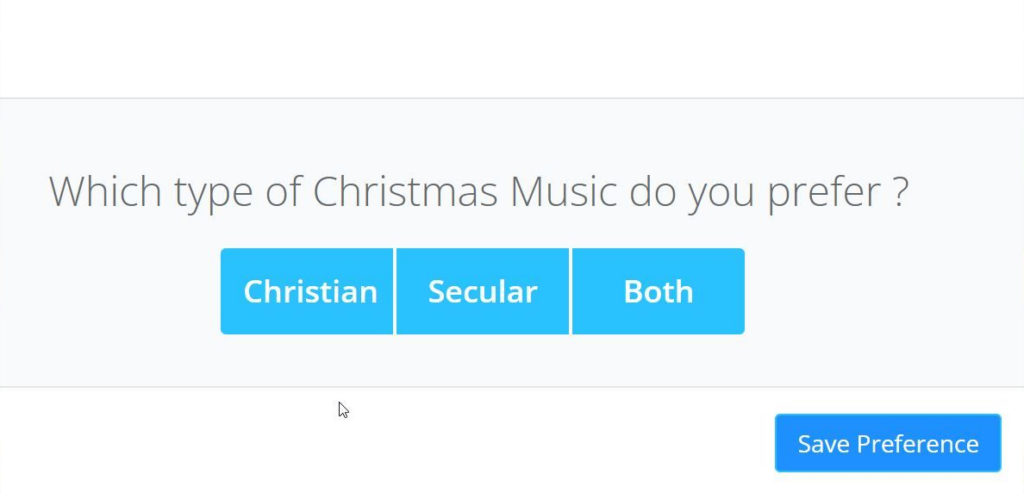
Simply make your selection then click on the ‘save Preference” button.
If the Holiday genre you want is not listed, you can use the “See List Below” option and provide us with the specifics in the Special Instructions box at the bottom of the page. Please note that if you use this option, you will also need to include your preference for Christian, Secular, or Both in the Special Instructions box.
As always if you have any questions or need any assistance, please contact your Partner Success Manager.
